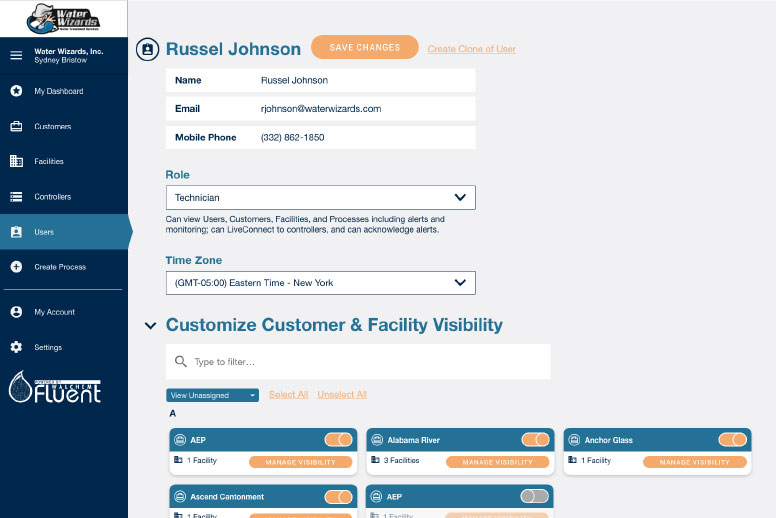Walchem Fluent®
Watch our video to learn more about Walchem’s new cloud-based software tool that amplifies the value of Walchem controllers.
Key Benefits:
- Real Time Access to Your Process
- Mobile Device Friendly
- Alarm Notification with Escalation
- Data Graphing and Storage

A new cloud-based, water treatment management software tool that amplifies the value of Walchem controllers that have Internet access. Simple to set-up and use, Walchem Fluent® incorporates IoT, Process Automation, Remote Monitoring and Control, and Data Visualization to elevate a user’s ability to perform their job efficiently, effectively, and exceptionally. Walchem Fluent® will become one of the most valuable resources for managing your water treatment services.
Connect with your Walchem Distributor to get access to all the benefits of Walchem Fluent®.
Customer + Facilities Management
- Full management of customers and their facilities to access the information you need as quickly as possible
- Flag priority customers and facilities for quick access to help plan your upcoming work week
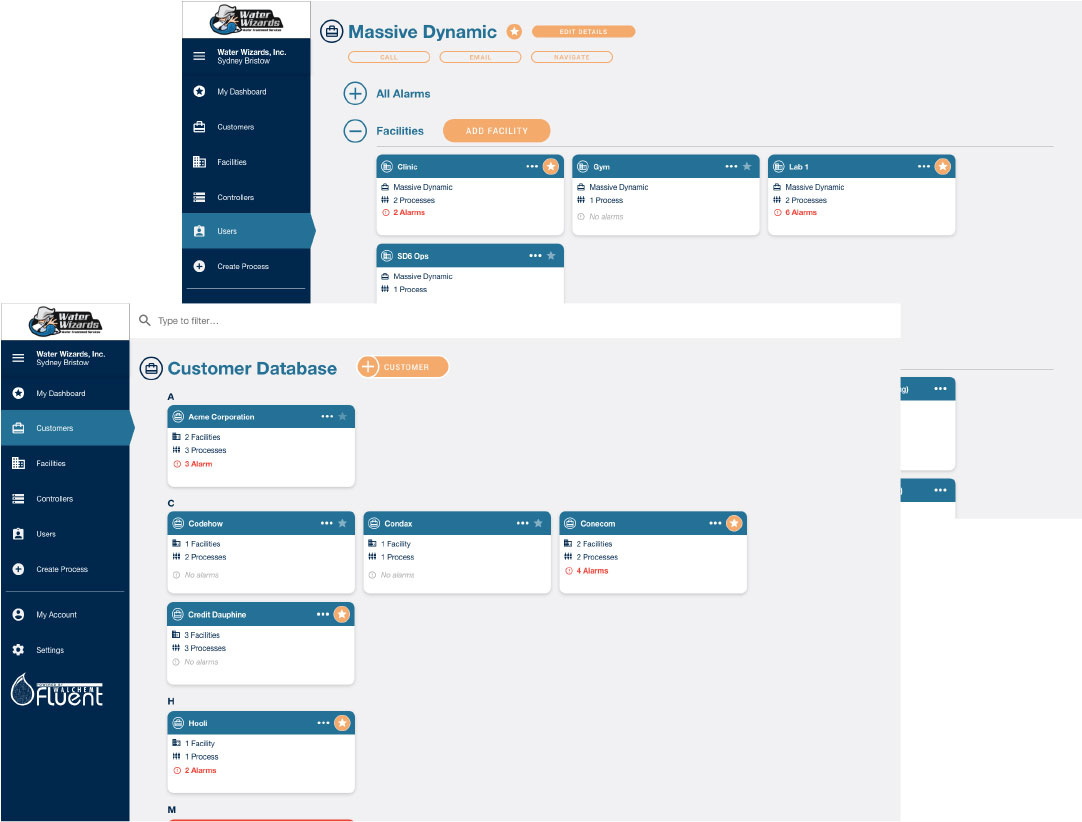
Process Monitoring + Control
- Anywhere access to customer’s real-time controller data
- Link directly to LiveConnect to make changes on your controllers remotely
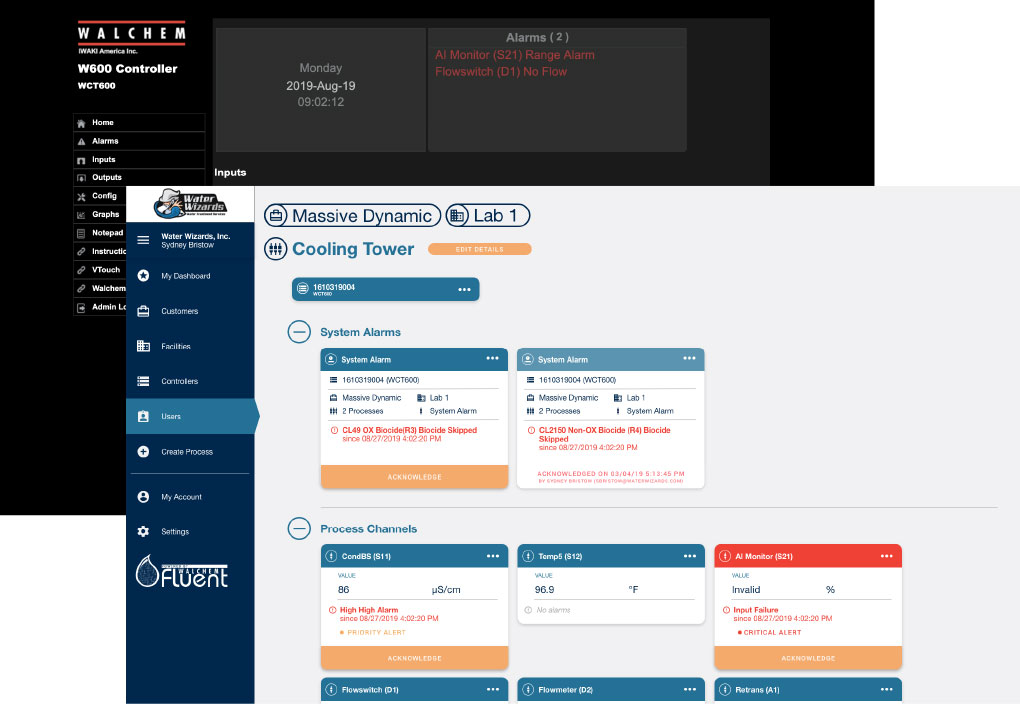
Data Management + Visualizations
- Assess key parameters at-a-glance with customizable Dashboard
- Easy-access to alarms organized by priority levels with acknowledgment features
- Bookmark customers, facilities and controllers for a user-customized Dashboard experience
- Visualize recent and historical controller data trends on easy-to-read, interactive graphs
- Compare graphs across multiple controller channels
- Access historical data and export your graphs to PDF and CSV file for your reporting needs

Alarms + Custom Alarm Notifications
- Manage workflow by notifying workers of triggered alarms
- Customize the escalation process including first party notified
- Notify two unique groups of users
- Manage alarm settings by controller channel
- Set alarm levels to quickly identify the most critical issues
- Alarm email summaries
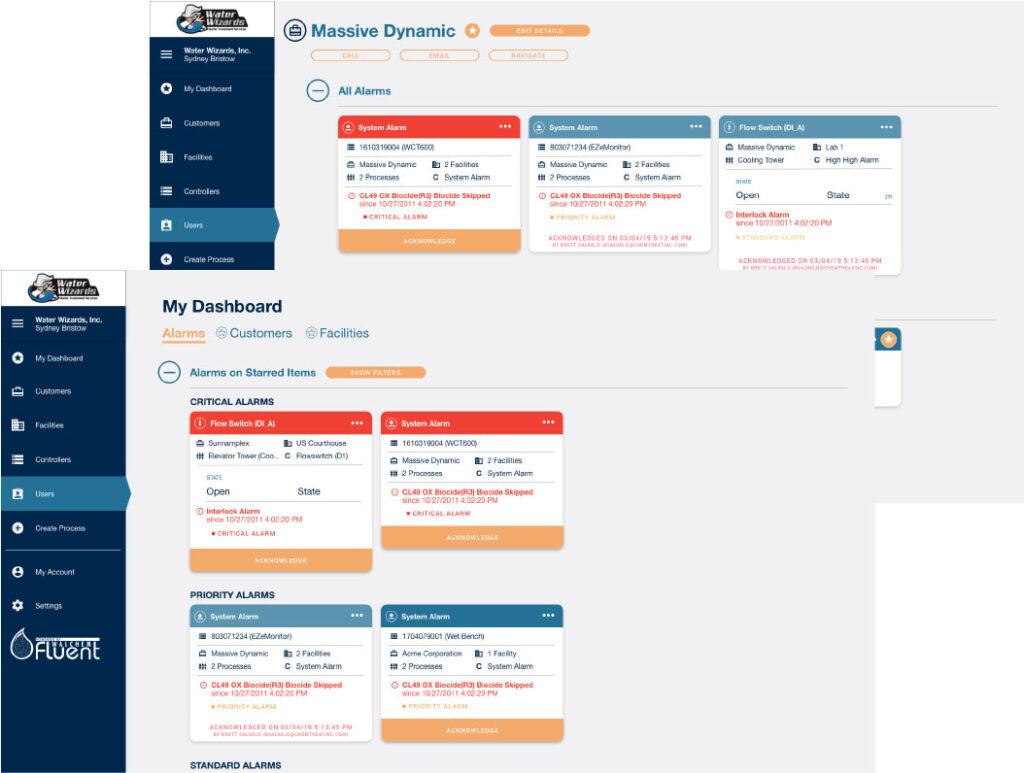
Team Management
- Create Admin, Technician, and View-Only user roles
- Set custom visibility permissions for users so they only see the customers they need to access